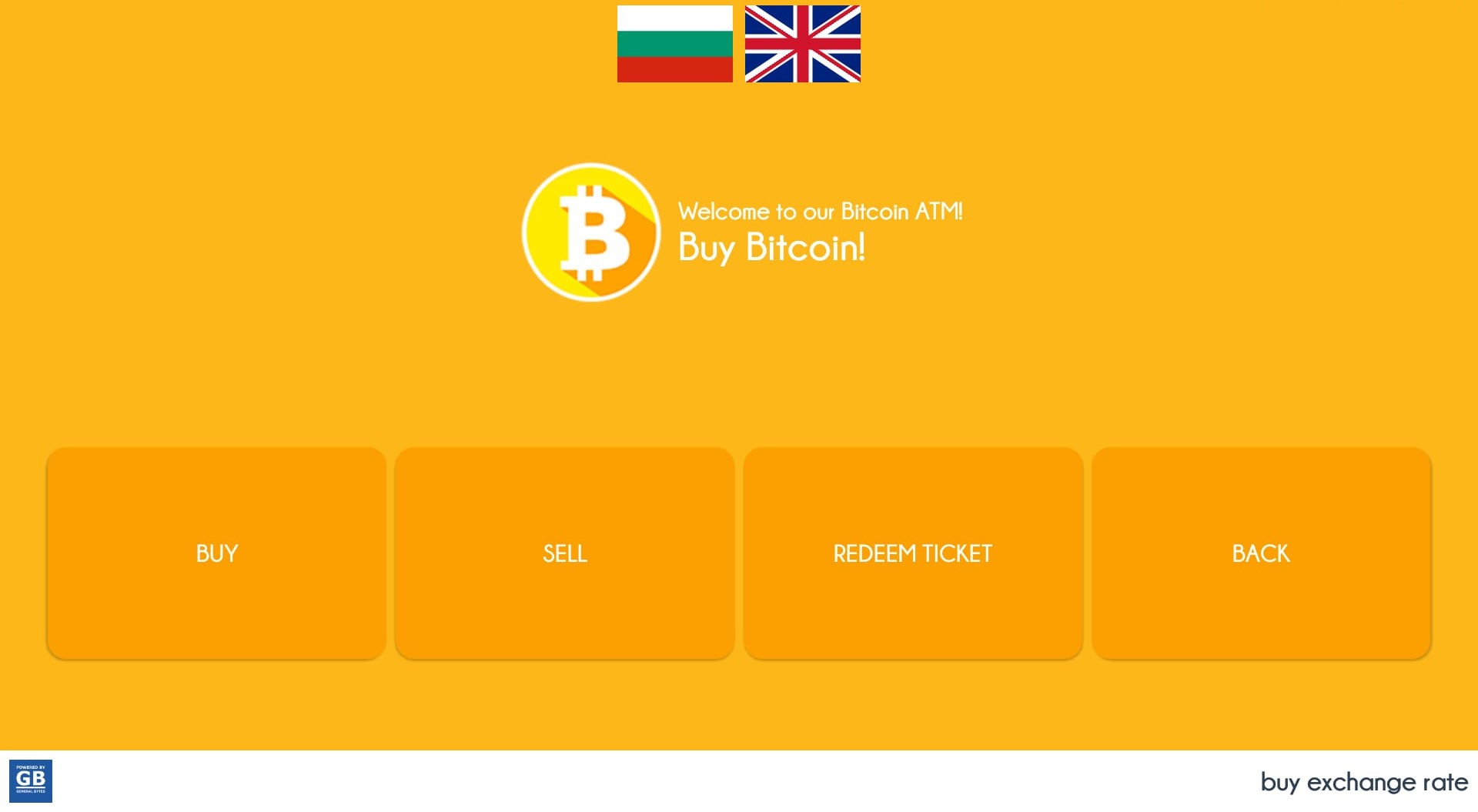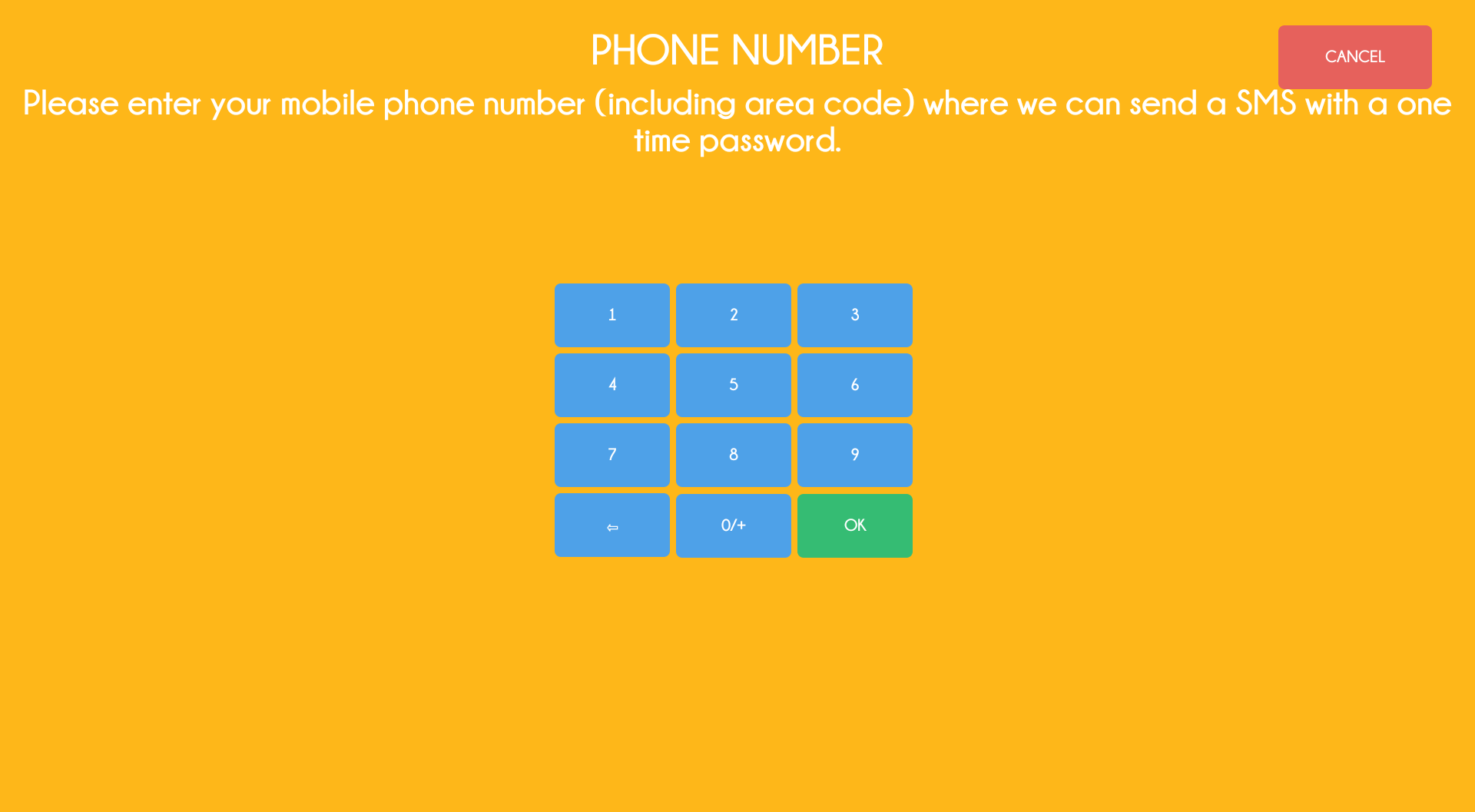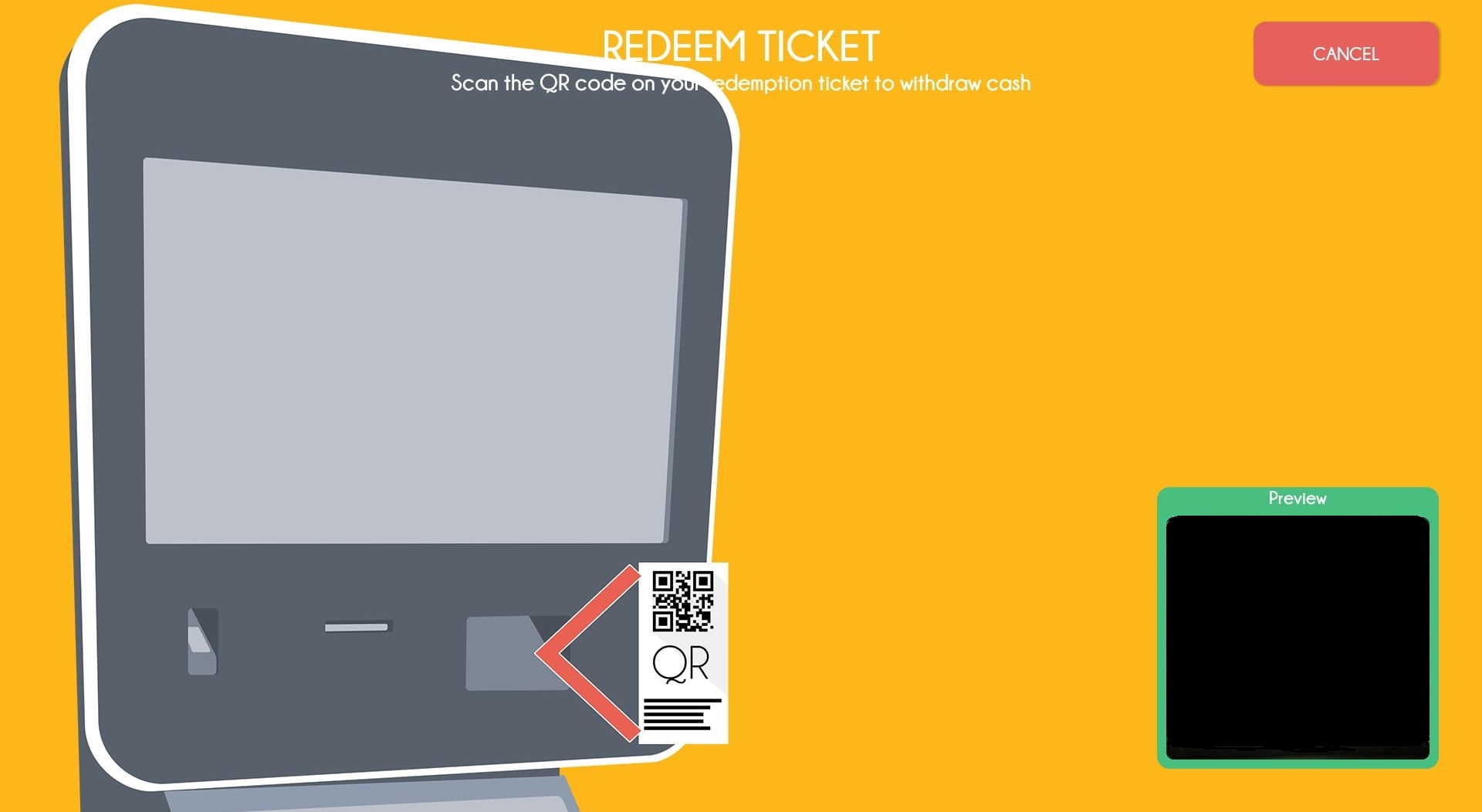Please interact with the touchscreen to view the icons representing respective cryptocurrencies along with their current exchange rates.
Select the cryptocurrency icon of your choice to initiate the selling process.
*You can only sell with BTC and LTC